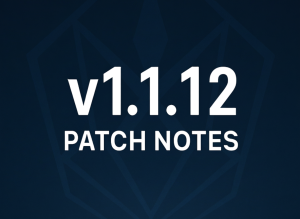Seekers, the community airdrop is complete! As promised, we’ve started sending out the Launch Arena Key NFTs to eligible players. This process may take a couple of days, so don’t worry if you haven’t received yours yet!
HOW TO CHECK YOUR NFT
To verify if you received your Launch Arena Key, follow these steps:
1️⃣ Go to our marketplace: https://marketplace.playdawnshard.com/
2️⃣ Login and connect your wallet (make sure it’s the one you used for the airdrop).
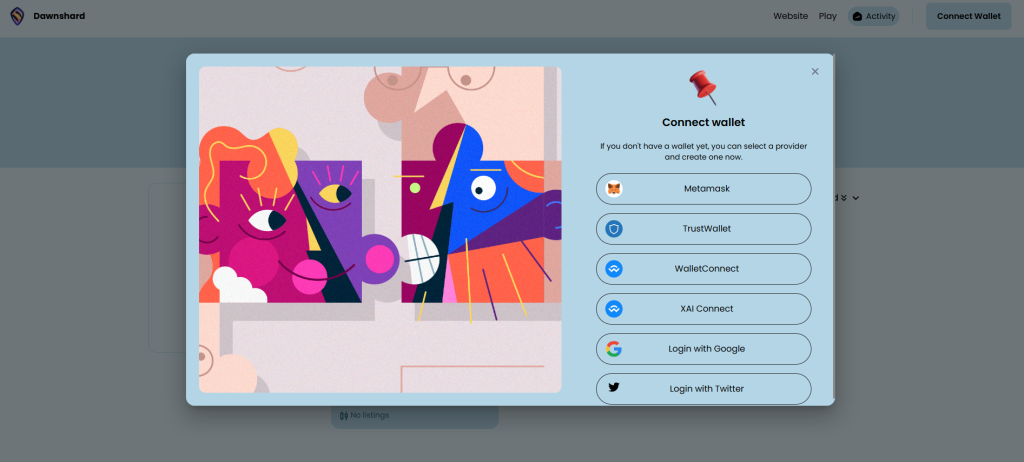
3️⃣ Click on your profile (top right of the screen).
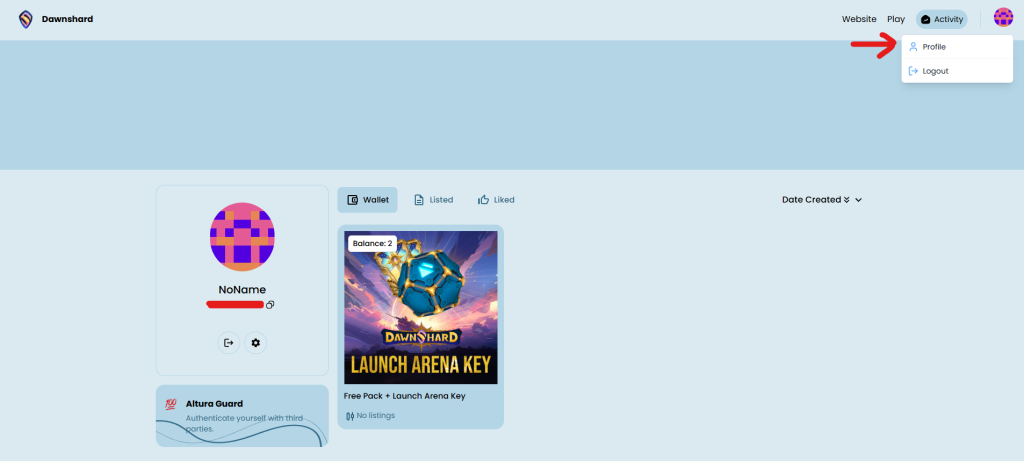
4️⃣ Here, you should see your Launch Arena Key NFT!
❗ If you haven’t received your NFT by Monday, there may be an issue. Contact us privately, and we’ll sort it out for you!
HOW TO USE YOUR LAUNCH ARENA KEY
Your Launch Arena Key is your ticket to the Launch Arena Tournament, happening February 22-23, and also lets you claim a free deck in Dawnshard.
To use it, you’ll need to wait for the game launch on February 20th. Then:
1️⃣ Go to https://playdawnshard.com/ and click the “Play” button.
2️⃣ On the Login screen, click “Connect Wallet”.

3️⃣ Use the same wallet where your Launch Arena Key is stored.
4️⃣ The game will detect your NFT and ask if you want to redeem it—confirm, and you’re all set!
🔥 That’s it! You’re now ready to battle in the Launch Arena Tournament and claim your exclusive rewards. See you in the Arena, Seekers! 🔥